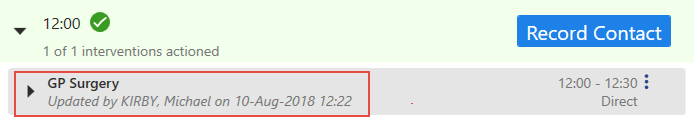Editing a Recorded Contact
After recording contact on an intervention, you can easily edit the recorded contact and change any details if necessary. To do so:
- Select the intervention that contains the contact you wish to edit within the Patient Care screen.
- Select and expand the interventions actioned tab.
- Select Options
 .
. - Select Edit.
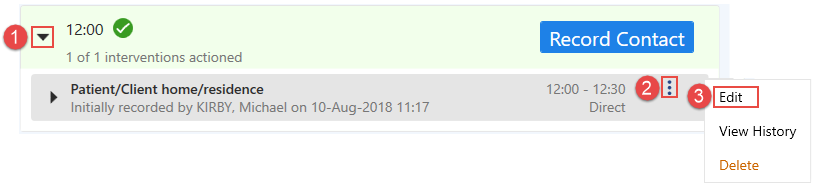
The Edit an existing contact screen displays:
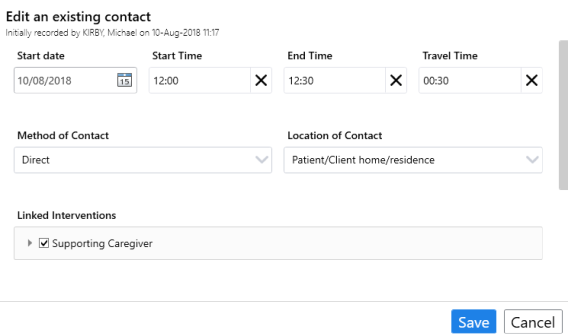
- Make any changes to the Contact and select Save
 .
.
After editing a recorded contact, it displays under the interventions actioned tab.